Инструкция по активации:
Способ 1 — PowerShell (рекомендуется)
• В Windows 8.1/10/11 щелкните правой кнопкой мыши меню «Пуск» Windows и выберите PowerShell или Терминал (не CMD).
• Скопируйте и вставьте приведенный ниже код и нажмите Enter.
irm https://get.activated.win | iex
• Вы увидите варианты активации и следуйте инструкциям на экране.
• Вот и все.
Способ 2 – Традиционный
• Windows 7 и более поздние версии
• Запустите файл с именем MAS_AIO.cmd
• Вы увидите варианты активации и следуйте инструкциям на экране.
• Вот и все.
Чтобы запустить сценарии в автоматическом режиме -
massgrave.dev.
Особенности Portable:
Портативная версия скрипта предоставлена разработчиком и работает без инсталляции на компьютер.
Дополнительные параметры запуска (ключи):
• You can use the below switches in MAS AIO, separate files version and in Powershell one-liner to run in unattended mode.
• If you want to use it in Windows Pre-Activation then check this page for more details.
HWID
/HWID Activate with HWID
/HWID-NoEditionChange Some editions don't support HWID, script by default change edition to nearest available to enable HWID activation. This switch can be used to stop this change. You don't need to add /HWID switch with this.
Ohook
/Ohook Install Ohook to activate Office
/Ohook-Uninstall Uninstall Ohook
TSforge
/Z-Windows Activate only Windows with TSforge
/Z-ESU Activate only ESU with TSforge
/Z-Office Activate only Office with TSforge
/Z-ProjectVisio Activate only Project/Visio with TSforge
/Z-WindowsESUOffice Activate all Windows / ESU / Office with TSforge
/Z-WinHost Activate only Windows KMS Host with TSforge
/Z-OffHost Activate only Office KMS Host with TSforge
/Z-APPX Activate only 8/8.1 APPXLOB with TSforge
/Z-ID-ActivationIdGoesHere To specify an activation ID for activation, where ActivationIdGoesHere needs to be edited for Activation ID. If you want to add multiple through parameter, pass each of them in separate parameters
/Z-Reset Reset rearm counter, evaluation period and clear the tamper state, key lock
KMS38
/KMS38 Activate with KMS38
/KMS38-RemoveProtection Remove KMS38 protection
/KMS38-NoEditionChange Some editions don't support KMS38, script by default change edition to nearest available to enable KMS38 activation. This switch can be used to stop this change. You don't need to add /KMS38 switch with this.
Online KMS
/K-Windows Activate only Windows with Online KMS
/K-Office Activate only Office with Online KMS
/K-ProjectVisio Activate only Project/Visio with Online KMS
/K-WindowsOffice Activate all Windows and Office with Online KMS
/K-NoEditionChange Some editions don't support KMS, script by default change edition to nearest available to enable KMS activation. This switch can be used to stop this change.
/K-NoRenewalTask Whenever you run any activation, the script installs the auto-renewal task by default. To NOT auto-install renewal task with activation, use this switch.
/K-Uninstall Uninstall Online KMS including renewal tasks
/K-Server-YOURKMSSERVERNAME To specify a server address for activation, where YOURKMSSERVERNAME needs to be edited for server name
/K-Port-YOURPORTNAME To specify a port for activation, where YOURPORTNAME needs to be edited for port address
/S Run operations in silent mode (no output BUT CMD Windows will still appear)
Что нового:
•
Changelog: 3.9.
История изменений.









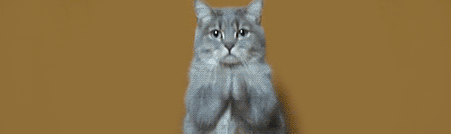
![BELOFF 2025.04 [Multi/Ru] BELOFF 2025.04 [Multi/Ru]](https://blogger.googleusercontent.com/img/b/R29vZ2xl/AVvXsEgT5MIkGpKIgN7oWKbg8PgW4Etexwoo6dIc0qekzdl8B6LMn4QjkE0Bwsva6XrE0wC2GMVOn1ECXD0rpQJMQfgnAznGYWonS7lGVboRw7AWY669J7xfCM5GLr845BRGlj6SjJ4x-I5rm9GxmM8D1i07do3kdAe6JkU7jirfv7svEMcgasfAjuY0S40Eh8nD/s72-c/313FVP1.png)
![Jinn'sLiveUSB 11.5.1 - флешка с Windows 7, 8.1, 10 и 11 [Ru/En] Jinn'sLiveUSB 11.5.1 - флешка с Windows 7, 8.1, 10 и 11 [Ru/En]](https://blogger.googleusercontent.com/img/b/R29vZ2xl/AVvXsEjdGovcwy_iUPkcQWT8adRnxQ0Elqdux9OMpQ7y37nC9vsVYMyHeBw941RAOh47D9PrrGunHsgefGKL7CC08nynmu6GqXcUm4NGKh-NE4OnVKXmcr1-n0GF_LyHvVBjYLL3JdA_RrLEku8lVJDPXU4Z3VcbmxOPSZwpDi9LsIfcK0pNMAgv5IQa8ZBJY4CJ/s72-c/6ad342e445fa4c731a5170ecae037c.jpg)
![BELOFF 2O25.1O.2 [Multi/Ru] BELOFF 2O25.1O.2 [Multi/Ru]](https://blogger.googleusercontent.com/img/b/R29vZ2xl/AVvXsEhyNStavQ7fo4EpoQDh2CVReZie5OF3zuGuVy32yGxeulc_pJepusSzxjRMs7ouBiclNTI4TCASKTkEHr9fRgXbgNDzZyX1NfpGS6tKqQPEW7Vg8V_IQs1-5t_aWG_Hk4GNFz3KjGeeytj0Y_mDvYI4ROO_hi1CfPH1ewLcnhbx8eAx_fpbFNr8KlMAGWeU/s72-c/photo_2025-10-2.png)
![Microsoft® Windows® 10 Pro-Home Optim Plus x64 22H2 by OVGorskiy 10.2025 [Ru] Microsoft® Windows® 10 Pro-Home Optim Plus x64 22H2 by OVGorskiy 10.2025 [Ru]](https://blogger.googleusercontent.com/img/b/R29vZ2xl/AVvXsEh0gc6AZOPTfMxYH5ygbUh05bUNWR04WXHV_RWv-qDpm-Kp5VA7PTVvv8Wm5KRJuJgwH-VqFGgoB9xcX7Vu194IYQQ6ddEPZv1mfocp6kmE2Z0oCV1Z3BAyYPYmeZVX8HS_HheycLc9LVzPonqpZ-dUPZz9gGJqtAchIK6beBEu3Ldjr86DIOpLfcj6jDSl/s72-c/f28af097fc5d16d9f63fb04de3206.jpg)
![MInstAll v.27.11.2025 By Andreyonohov (Unpacked) [Ru] MInstAll v.27.11.2025 By Andreyonohov (Unpacked) [Ru]](https://blogger.googleusercontent.com/img/b/R29vZ2xl/AVvXsEjEREULJiEWIEM8Dv2LJYhuw3rfYCgzbCJ8p-jOZCZXn5xsypgbUI5tlfP7d0DDWQ42HI5kWR7QNqEOtSHh8i5EQ9AdSQeSUY2M7TnM0b723BRAQ-QASb1JHV6WPcbwgiXwT25d3Gx-utQsm2hGFntjrUZjvCbjeUVlXXJZKYMuWFCTiA5TO-tqmJpdrc8Q/s72-c/9e9442f8e8e35d4a76a9a0aea6d22.jpg)
![BELOFF [dp] 2025.04 [Multi/Ru] BELOFF [dp] 2025.04 [Multi/Ru]](https://blogger.googleusercontent.com/img/b/R29vZ2xl/AVvXsEgwGQEDK4Tcmlck-IaliE70-XAHAYT3eZ68KY0WWJFpjN_bHKtGELEFhEv-l0vJprvac0zOfUokqcH16Aa4Me7l9UigxQzT_2glPI3GS1TJLhCCDfHJkgmgCe0y71dKUUpFCUmA7kqTwnxcXD2J3xdEg9mHOTl8nB5pOCLELEl2EUPqA1DxGMtemL_6ossE/s72-c/3Xciilf.png)
![MInstAll v.27.11.2025 By Andreyonohov (ISO) [Ru] MInstAll v.27.11.2025 By Andreyonohov (ISO) [Ru]](https://blogger.googleusercontent.com/img/b/R29vZ2xl/AVvXsEi92qSCF0vrboJCztquTLbGx9mfSGGhvpRRCXAXKKu1YDEt8-sYdNTPaTA6MOVg79zqbCWzw-5SDCUSIX4VKQ2EO5rMhqhyGT7Vi4PfXZ_GcemZXVJvKzVhSL-p9910LD5Xwx6wGJlBvSuGE2T1KGkdzNO5Bi1H5w9v9rIh1_vV_35_6jGjHbA-eYJLoeqM/s72-c/ec08b5e7404399acecd1a6ed0f331.jpg)
![Zver DVD WPI v.6.8 [Ru] Zver DVD WPI v.6.8 [Ru]](https://blogger.googleusercontent.com/img/b/R29vZ2xl/AVvXsEiPPOdowTNng7OhzarfV7MLWaO8fmfp_AhQ6NNaUIod9pgWrj4_HJsbKwQkKoSDWwl_Fvf9inroJR_amP60KDNbvCmxZOJrOoUadqmutaHaF3ozWxHO_HY26sjbmUr8JwelJD8k04U1JdFoxy5STu91MJG4zULbMMyy6VHzDsYUv6LxNumBQIesV--Y9w/s72-c/1656272146_zver-w.jpg)
![BELOFF 2O25.12 [Multi/Ru] BELOFF 2O25.12 [Multi/Ru]](https://blogger.googleusercontent.com/img/b/R29vZ2xl/AVvXsEh1Vcqio9pBubCU_t34-L9zmy_cmWytV1KPYQptxmjiidG22wsJbIMlS3Av0p0LJ7H8lqCeT2QmxzEFdyI1sHp4qibpAkqqAJ3qj5xLgmQsHbXdxPg_FGEb0WauHAQEkfA4B4CPaXtAUDLWJPNhiSvkdRI3FwXJZClyBFvTBrpDxxdNgqzMcFK0Xz9IS8gD/s72-c/photo_2025-12.png)
![BELOFF 2024.12 Medium [Ru] BELOFF 2024.12 Medium [Ru]](https://blogger.googleusercontent.com/img/b/R29vZ2xl/AVvXsEhT6KhtK4neeZon7CfbTR6G122Ovv8C3hwNrvL98VOxmX6187Sk3-f3isHkE2WzEQf5F3jatM6yi6lIa_FDd55__Jqg8JCWp16jnEmFBQRSDdEdnJeNuFJC_LwveBcB_HQqrw48AbTubZxRc4Gel-eBYwHUnzrQ4uvbxnUuBYOVpVRrFPVkpWrPuOiv8j9E/s72-c/NsQd48N.png)
Комментариев нет: " Microsoft Activation Scripts (MAS) 3.9 portable [En]"
Отправить комментарий